
 Today Cricut announced the Cricut Joy.
Today Cricut announced the Cricut Joy.
The Cricut Joy is a mini, portable, wireless cutter.
The Cricut Joy can cut as well as draw and has a ton of new media that is required to get the most out of the machine.
- It’s a smart little cutting and writing machine makes it easy to personalize anything
- Cuts 50+ materials, including iron-on, cardstock, vinyl, paper, and Smart Materials™ – for super-easy cuts without a cutting mat
- Draws any shape and writes in a variety of styles
- Cuts individual shapes up to 4 ft long or makes continuous cuts up to 20 ft long*
The machine and all its accessories will be available here from March 1st so bookmark this page!!
The Cricut Joy features mat-less cutting but, you can use new mats so that you can utilize your scrap collection of vinyl!

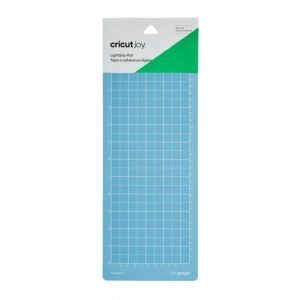
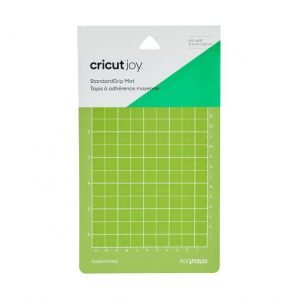
The Joy is compatible with the existing Design Space applications so you can use your PC, Mac, iPhone, and Android devices to create designs and wirelessly create.
Cricut has made some clever innovations specifically for making cards. There is a special cutting mat that allows you to insert folded cards and cut your design on the front of the card.
 Of course, Cricut offers a ton of new materials for Joy so you can make pretty much anything:
Of course, Cricut offers a ton of new materials for Joy so you can make pretty much anything:
Vinyl
Iron-on
Smart Labels
Insert cards
Adhesive-backed paper
Infusible Ink
Transfer sheets
Infusible ink pens and markers
Pens and markers
We will, of course, be offering all of the Cricut media and accessories in our online store as soon as they are available.

 Today Cricut announced the Cricut Joy.
Today Cricut announced the Cricut Joy.







 If you are looking to start with a Silhouette Cameo bundle then this is the one for you!
If you are looking to start with a Silhouette Cameo bundle then this is the one for you! Cricut users have long suffered a multitude of issues with their online based design software. The main issues stem from the platform the design software was written on – Adobe Flash. The software has been notorious within the crafting groups for untold headaches and reliability issues with many people complaining and also defecting to the Silhouette Cameo platform which has offline computer-based software rather than an online solution.
Cricut users have long suffered a multitude of issues with their online based design software. The main issues stem from the platform the design software was written on – Adobe Flash. The software has been notorious within the crafting groups for untold headaches and reliability issues with many people complaining and also defecting to the Silhouette Cameo platform which has offline computer-based software rather than an online solution.