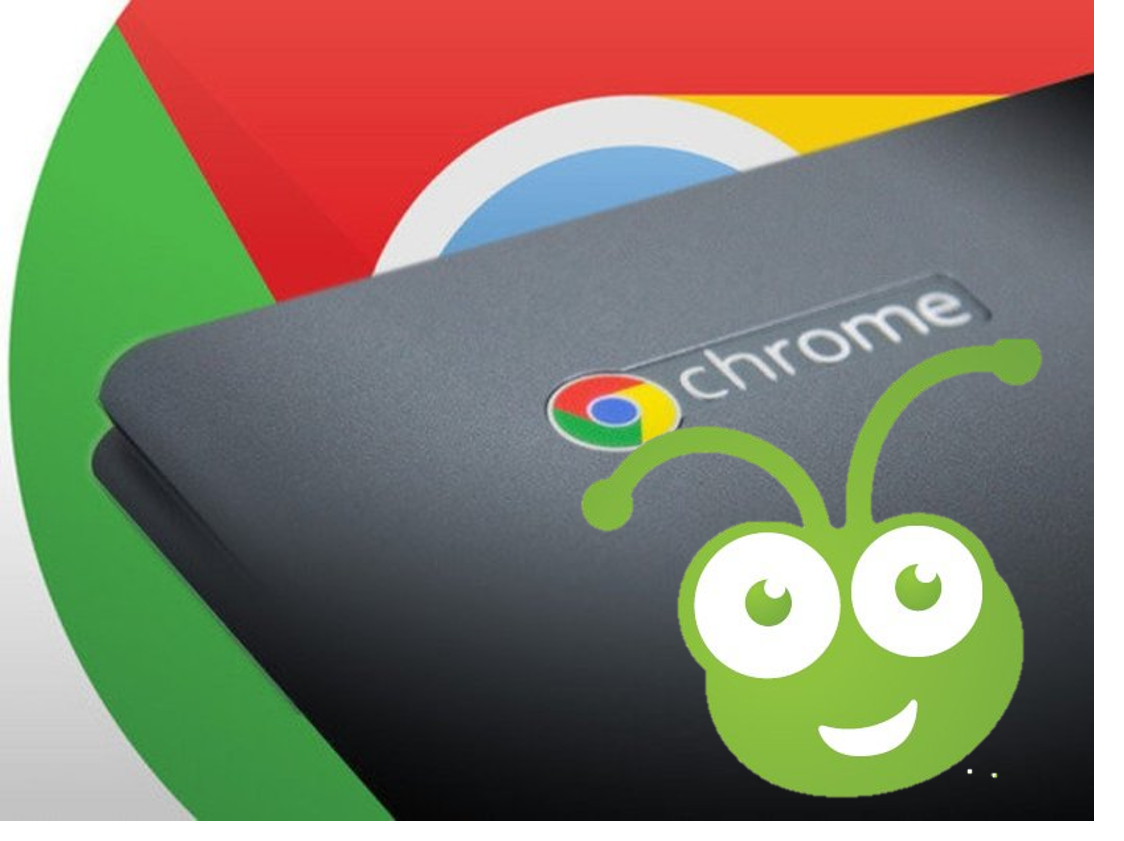
 Cricut Design Space on your Chromebook
Cricut Design Space on your Chromebook
As a budget computer, the Chromebook is a popular choice. Unfortunately, until now it has not been possible to run Cricut Design Space on these machines as they are not compatible. Cricut Design Space is designed for both Windows and Mac computers and there are companion apps on both iOS and Android platforms. NOTE – these are the SUPPORTED and preferred platforms!
With the latest updates to ChromeOS, it is now possible to run Android applications on your Chromebook. While this is not native support for ChromeOS it does allow those with Chromebooks to install the Cricut Design Space application and work on their designs. The beauty of this solution is that depending on what Chromebook you have, you’ll be able to work on a larger screen and utilize a keyboard and mouse!
The downside of this solution is the reality that this is the Android version of Cricut Design Space and to date, this is not on feature parity with the Windows, Mac or iOS versions.
These are the steps to get Cricut Design Space working on your Chromebook, hope you find this useful!
Compatibility
Cricut Design Space via the Android app is made possible as Google has now enabled the ability to use Google Play Store and apps on your Chromebook.
As of now the following machines are updated and can use Google Play Store
You will need to ensure (if your machine is listed on the above site) that you have the latest ChromeOS updates installed – see here on how to check/upgrade
Installation
Once you have followed these steps you can go into the Google Play Store, search for the Cricut Design Space app and then install it.
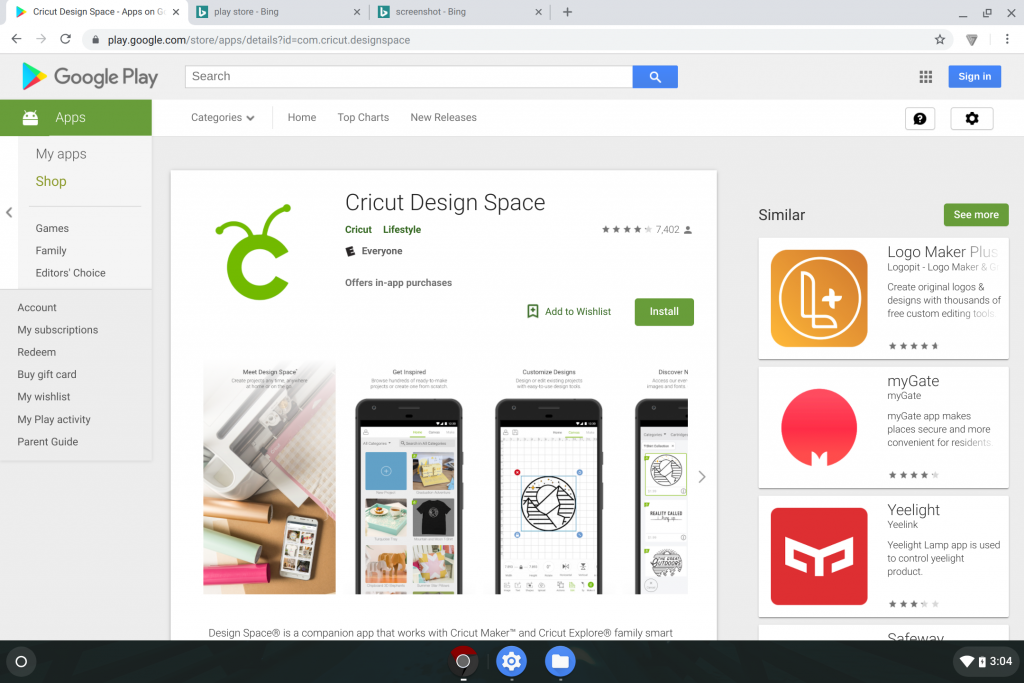
Once installed swipe up, select the Cricut Design Space app and you’re ready to go.
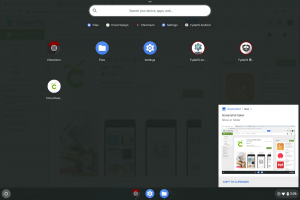
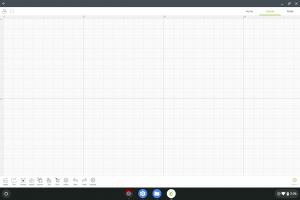
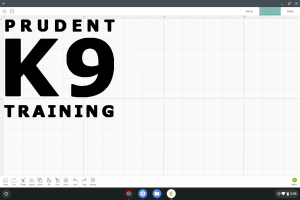
Note:
This does not mean you should rush out and buy a Chromebook to use Design Space – this is not an ideal nor support solution.
This is not a supported solution so don’t call Cricut if you have issues!
Not all functionality has been tested!
We bear no responsibility for any issues arising from using this solution.
This is a workaround and solution for those who only have Chromebooks and want to use Cricut Design Space.
Logos used without permission remain copyright of original owners.
For advice on how to install additional fonts on your Chromebook / ChromeOS see the article here via CricuitFAQ.com

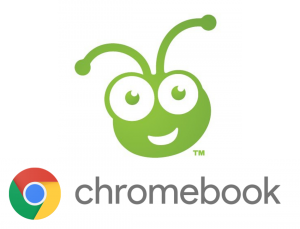 Cricut Design Space on your Chromebook
Cricut Design Space on your Chromebook
When I try to install it from the Google Play store, it asks which device I want to install it on and my chromebook is not listed as an option – only my phone.
It used to work unless Cricut has upped the requirements for the particular version of Android. It should be listed and install.
The app store should tell you the requirements for the versions supported – maybe you need to also check your Chromebook has all of the latest updates. I have not tested this method in a while and it could be the versions have changed to stop Chromebook users installing via this backdoor route.
Good day
I have a Chrome book how do I upload from my Chrome book to design space?
Do you have Design Space installed on your Chromebook? There should be the option to upload your own designs.
I was able to download cricut design, but how can I download fonts on my chromebook? Do I need to download another app?
You could try this – it is not apparently as easy as Windows or Mac OS!!!
http://blog.promevo.com/how-to-install-fonts-for-your-series-5-chromebook/
Gm i am trying to install cricut design space on my chromebook but its saying that its not compatable is this true?
It used to work unless Cricut has upped the requirements for the particular version of Android. It should be listed and install.
The app store should tell you the requirements for the versions supported – maybe you need to also check your Chromebook has all of the latest updates. I have not tested this method in a while and it could be the versions have changed to stop Chromebook users installing via this backdoor route.
Does anyone know how to zoom in and out on your canvas with Chromebook?
Two finger pinch in/out? Control + to zoom in, Control – to zoom out. I think Ctrl 0 resets it back?
How do I create my own text and font in Cricut Design Space if I have a Chromebook?
To add fonts this article may help – http://blog.promevo.com/custom-fonts-chromebook-guide-revised-nov-2014/
I have succesfully downloaded it on my chromebook but i cant pair it with my cricut. Any ideas?
Bluetooth using the PIN 0000
I just came across this. Wish I would have about 10 minutes ago!
I put in a different password. Now it doesn’t give me an option to change it. It’s just is giving me the spinning wheel of death trying to connect to my machine.
NECESITO EL INSTRUCTIVO DE INSTALACION DE LA MAQUINA “COMBO HEAT PRESS MACHINE”, DONDE PUEDO OBTENERLO
https://heatpressauthority.com/heat-press-manuals/ here is the link to the manuals page
I’ve designed, and when trying to cut and choose which material I am cutting I can never get past the material set-up. Any suggestions?
I got the app but when i open it it says authentication required you need to sign into your google account, then closes the app.
i have downloaded the Cricut Design Space but it wont link to Xricut Air and print
My Lenova 330 chromebook works with Cricut for android and does connect via bluetooth with very little issues. The downside of the chromebook with cricut is the inability to add fonts to the chromebook. This is an issue that chromebook needs to update and allow chromebook users to add additional fonts so we can access them for use with the Cricut system.
how do i calibrate my knife blade using my circut on my chrome book can’t find calibration settings
You cannot – the Chromebook is using the Android version of Design Space and this does not support a lot of the features from the cloud/now desktop version of Cricut Design Space. I don’t think even the iOS version for iPhone/iPad has this functionality yet either.
Hi.
I have the app installed but it says
Authentication Required
You need to sign into your Google account
Has anyone else had this issue?
RR
Do you have a Google account as for the Play Store and downloading any apps onto your Chromebook you must register a Google Account. Hope this helps!